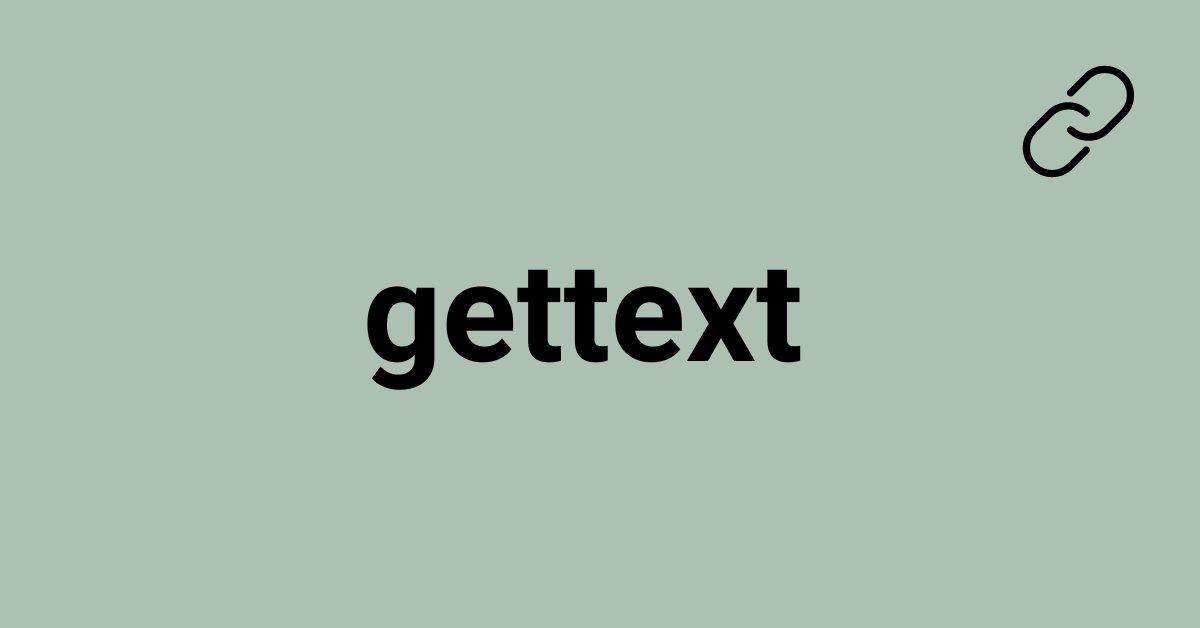gettext is a function in the PHP programming language used to translate text strings in an application. It is part of the GNU Internationalization (i18n) library, which provides tools and functions for supporting multiple languages in software.
The gettext function takes a string of text as an argument and returns the translated version of the string for the current locale. The translations are stored in .mo (machine object) files, which are compiled from .po (portable object) files that contain the original strings and their translations.
To use gettext in a PHP application, you must first set the desired language using the setlocale function and bind the domain of the translations using the bindtextdomain function. Then, you can use the textdomain function to specify the domain of the translations and the gettext function to retrieve the translated strings.
Here is an example of how gettext might be used in a PHP application:
setlocale(LC_MESSAGES, "es_ES");
bindtextdomain("messages", "./locale");
textdomain("messages");
echo gettext("Hello, world!");
This would output the Spanish translation of “Hello, world!” if the translation exists in the .mo file for the “messages” domain.
Using gettext for hyperlinks
To use gettext for translating hyperlinks in a web application, you would need to follow these steps:
- Mark the text of the hyperlink for translation using the
gettextfunction. For example:
<a href="/products"> <?php echo gettext("View our products"); ?> </a>
- Extract the marked strings using a tool such as
xgettext. This will create a.pofile that contains the translatable strings along with their context and location in the source code. - Translate the
.pofile into the desired language using a tool such aspoedit. This will create a.mofile that contains the translations of the strings in a format that can be easily used bygettext. - Set the desired language using the
setlocalefunction and theLC_MESSAGESconstant, and bind the domain using thebindtextdomainfunction. For example:
setlocale(LC_MESSAGES, "es_ES");
bindtextdomain("messages", "./locale");
- Use the
textdomainfunction to specify the domain of the translations, and thegettextfunction to retrieve the translated string. For example:
textdomain("messages");
echo gettext("View our products");
This will output the translated string in the specified language.
Note that these are just the basic steps for using gettext to translate hyperlinks. There may be additional considerations depending on the specific requirements of your application.