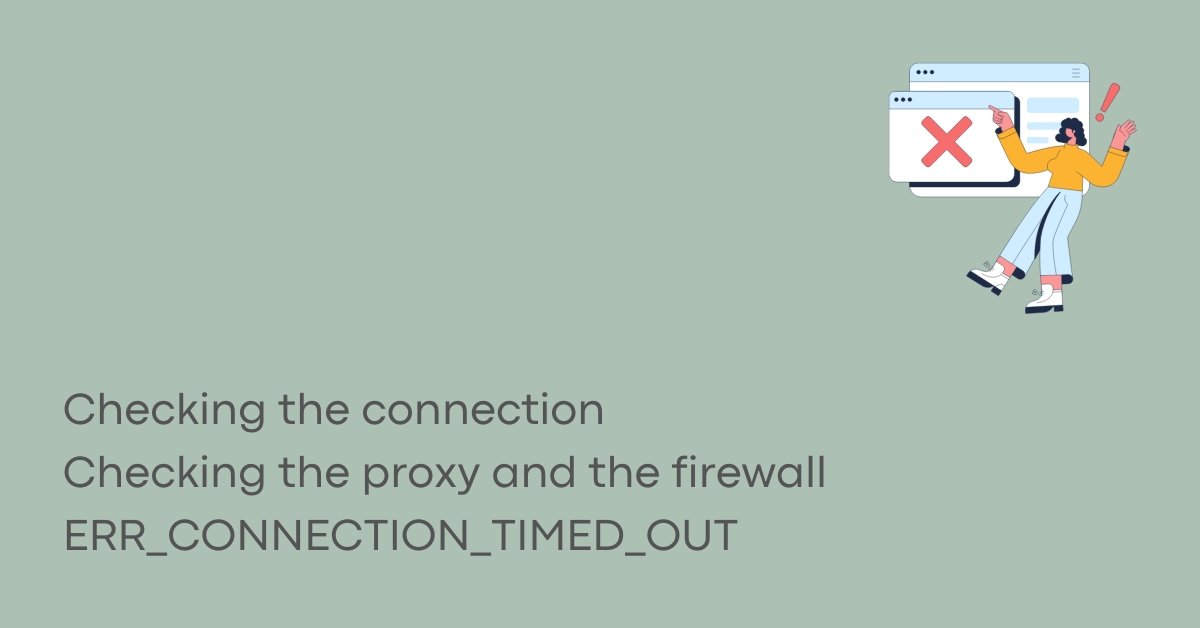There could be several reasons you have problems accessing your WordPress website. If you are unable to access your site or cPanel, there are a few things you can try:
- Check your internet connection: Make sure your device is connected to the internet, and you have a strong and stable connection.
- Check the site’s status: It’s possible that the site or server is down for maintenance or experiencing technical issues. You can check the site’s status using a tool like Down for Everyone or Just Me (https://www.isitdownrightnow.com/) or contact your hosting provider for more information.
- Check your login credentials: Use the correct username and password to access your site or cPanel. If you have forgotten your password, you can reset it by following the prompts on the login screen or contacting your hosting provider for assistance.
- Clear your cache and cookies: Clearing your cache and cookies can sometimes resolve issues with accessing sites or web-based applications.
- Try accessing the site from a different device or internet connection: If you cannot access the site from one device or internet connection, try using a different device or connecting to a different network to see if that resolves the issue.
- Check for any security measures: If you have recently implemented security measures on your site (e.g., two-factor authentication), make sure you have followed the proper steps to access the site or cPanel.
Please contact your hosting provider for further assistance if you need help with these solutions.
They should be able to provide more information on the issue and help you resolve it.
[irp]
About The Author
Was this article helpful?
YesNo