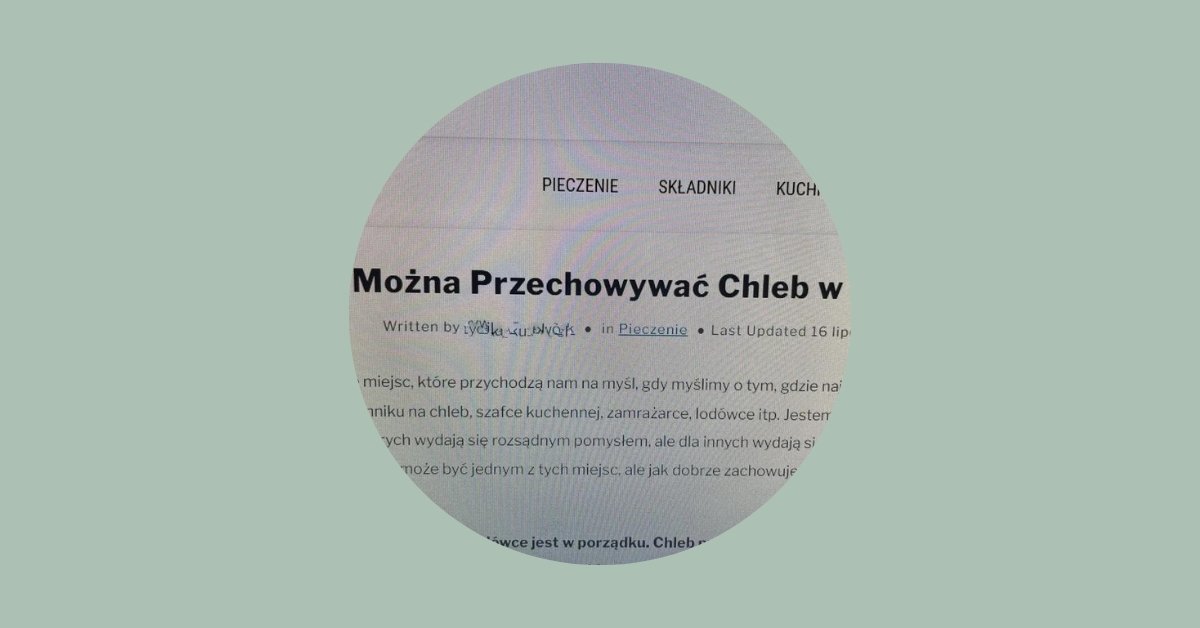To change the text from one language to another in the Acabado theme, you must access the theme’s language files and edit the text strings. Here are the general steps to follow:
- Locate the language files for the theme. These are usually located in a “languages” or “i18n” folder within the theme’s files.
- Open the language file for the language you want to change the text for.
- Locate the text strings that you want to change.
- Replace the text strings with the new translations.
- Save the changes to the language file.
It is important to note that the steps can vary depending on the theme and platform you are using, and you should always refer to the theme’s documentation for specific instructions.